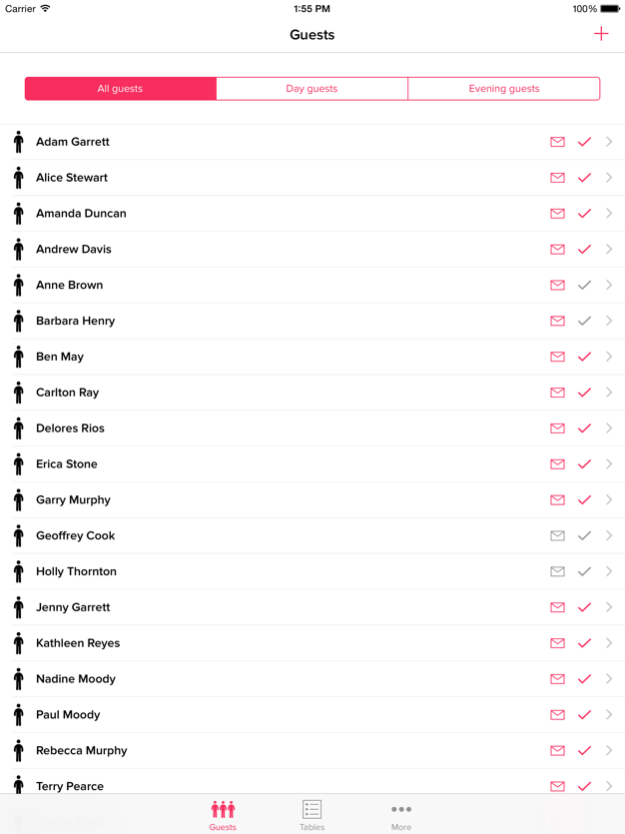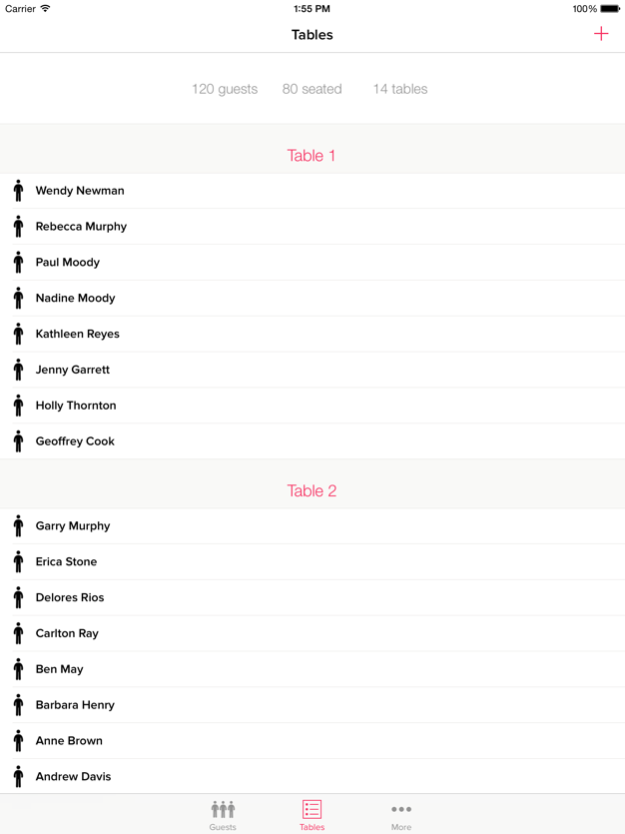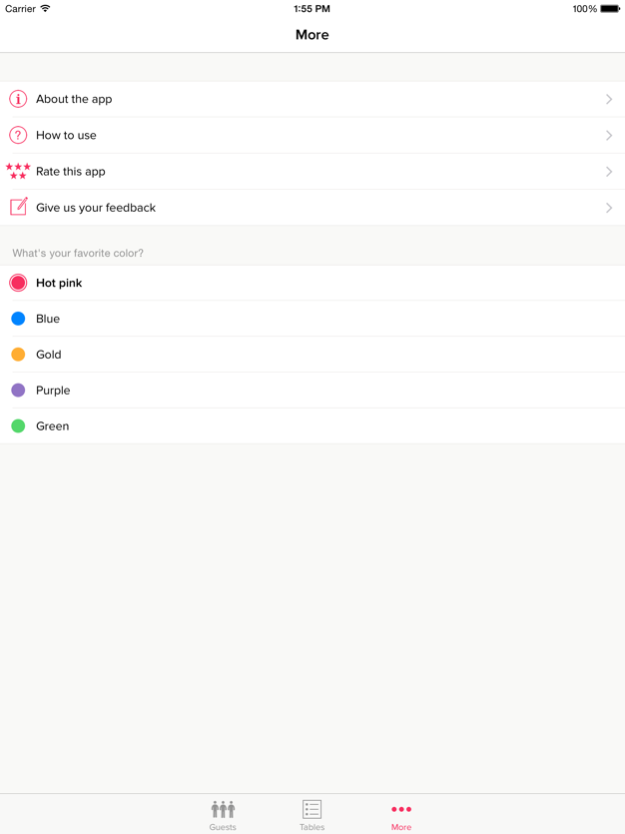My Wedding Table Planner 1.8.7
Continue to app
Paid Version
Publisher Description
We take the hassle out of planning your wedding event. Wedding Table Planner app is the easiest way to create, edit and organise your guest list and table plan.
Forget about endless scraps of paper with scribbled names and doodles. Stay calm and organised with our app, it really is the best way to help you organise your special day.
What can I do?
• Get a complete overview of guests and tables instantly
• Manage your day and evening events - sort your guests by attendance
• Track & record your guests invite and rsvp status
• Unlimited guests and tables - add as many guests and tables as you desire
• Write a table plan, choose how many seats and set the shape for each table, then add your guests to it
• Share your guest list via email with friends and family
• Beautifully simple, clean and stylish
• Elegantly designed to give you maximum control with no fuss or confusion
All of this available in your pocket. Anytime. Anywhere.
No matter where you are - in the office, at home, or out in town, managing your table plan is simple and easy.
So reduce your stress and save time - let's start planning!
Jan 22, 2018
Version 1.8.7
This app has been updated by Apple to display the Apple Watch app icon.
+ iPhone X support.
+ Minor bug fixes.
About My Wedding Table Planner
My Wedding Table Planner is a paid app for iOS published in the Food & Drink list of apps, part of Home & Hobby.
The company that develops My Wedding Table Planner is Andrew Davis. The latest version released by its developer is 1.8.7.
To install My Wedding Table Planner on your iOS device, just click the green Continue To App button above to start the installation process. The app is listed on our website since 2018-01-22 and was downloaded 0 times. We have already checked if the download link is safe, however for your own protection we recommend that you scan the downloaded app with your antivirus. Your antivirus may detect the My Wedding Table Planner as malware if the download link is broken.
How to install My Wedding Table Planner on your iOS device:
- Click on the Continue To App button on our website. This will redirect you to the App Store.
- Once the My Wedding Table Planner is shown in the iTunes listing of your iOS device, you can start its download and installation. Tap on the GET button to the right of the app to start downloading it.
- If you are not logged-in the iOS appstore app, you'll be prompted for your your Apple ID and/or password.
- After My Wedding Table Planner is downloaded, you'll see an INSTALL button to the right. Tap on it to start the actual installation of the iOS app.
- Once installation is finished you can tap on the OPEN button to start it. Its icon will also be added to your device home screen.